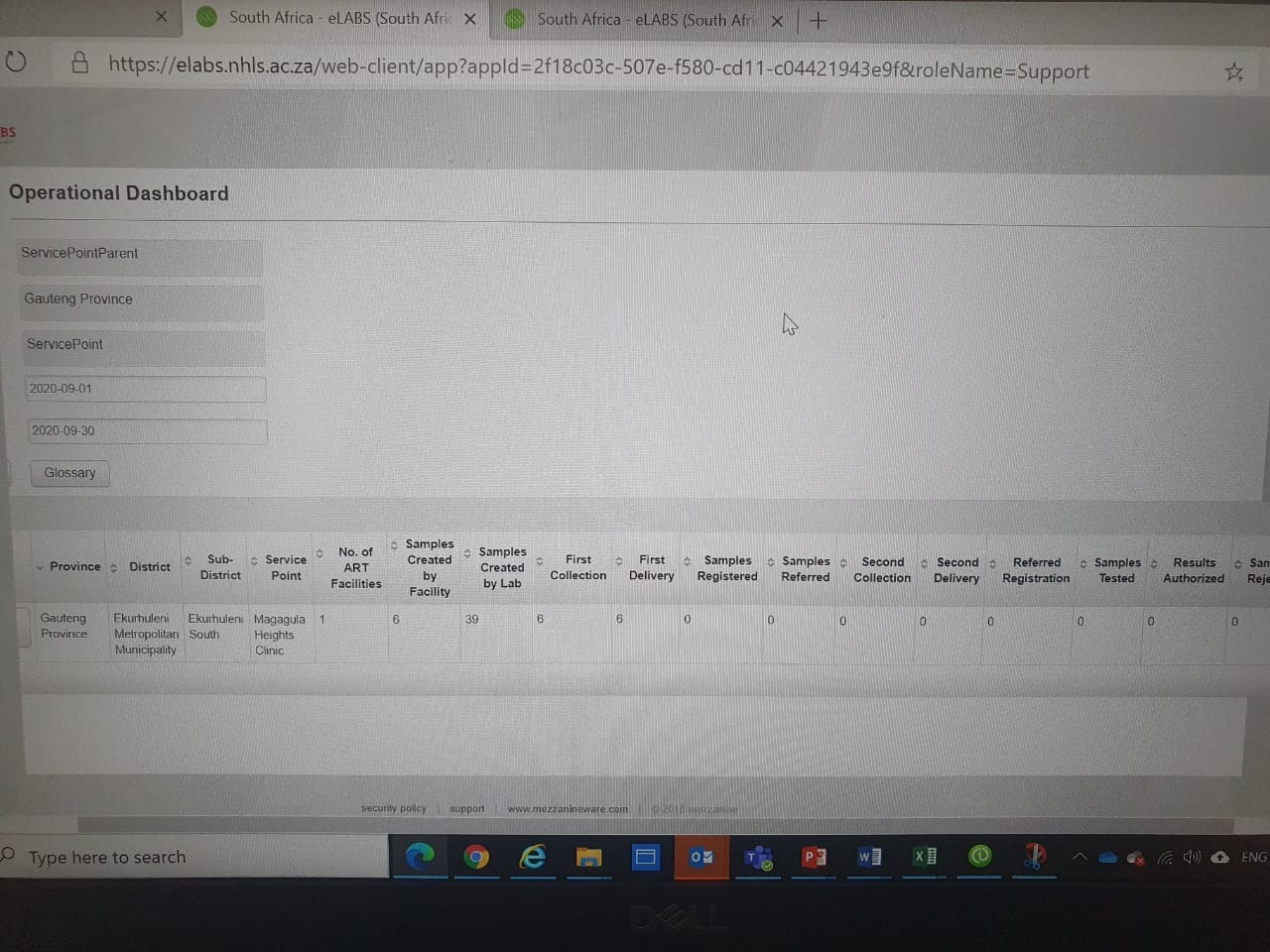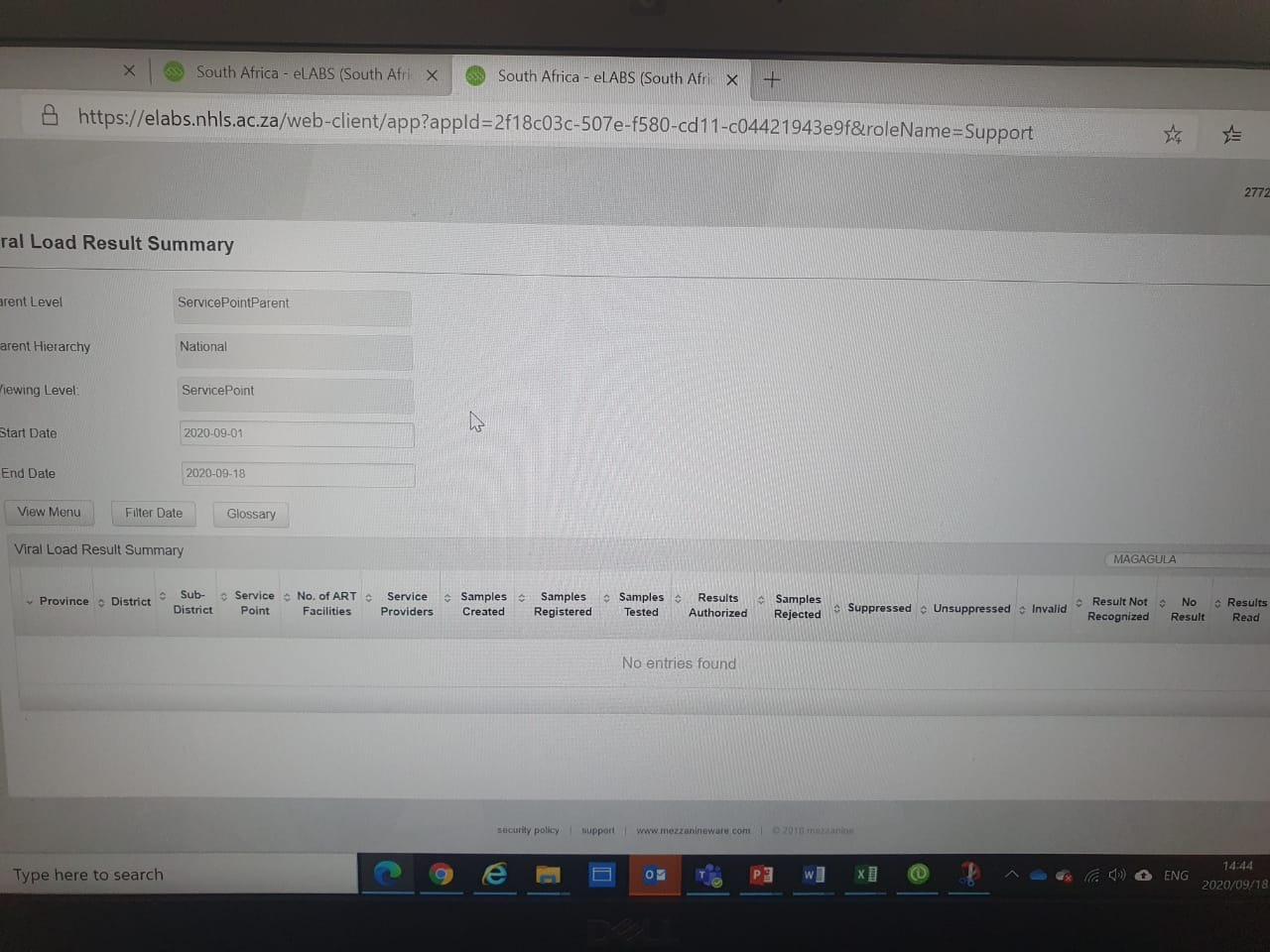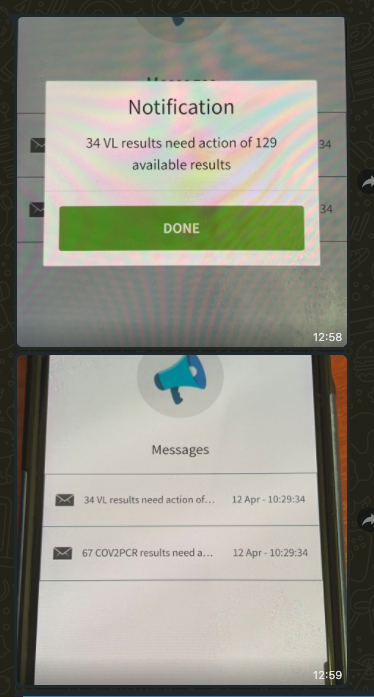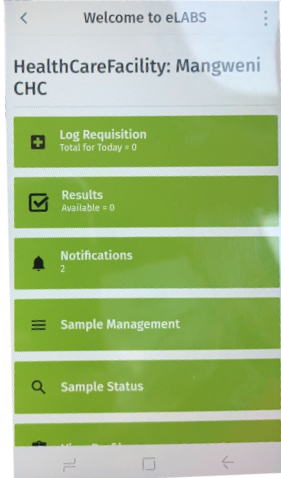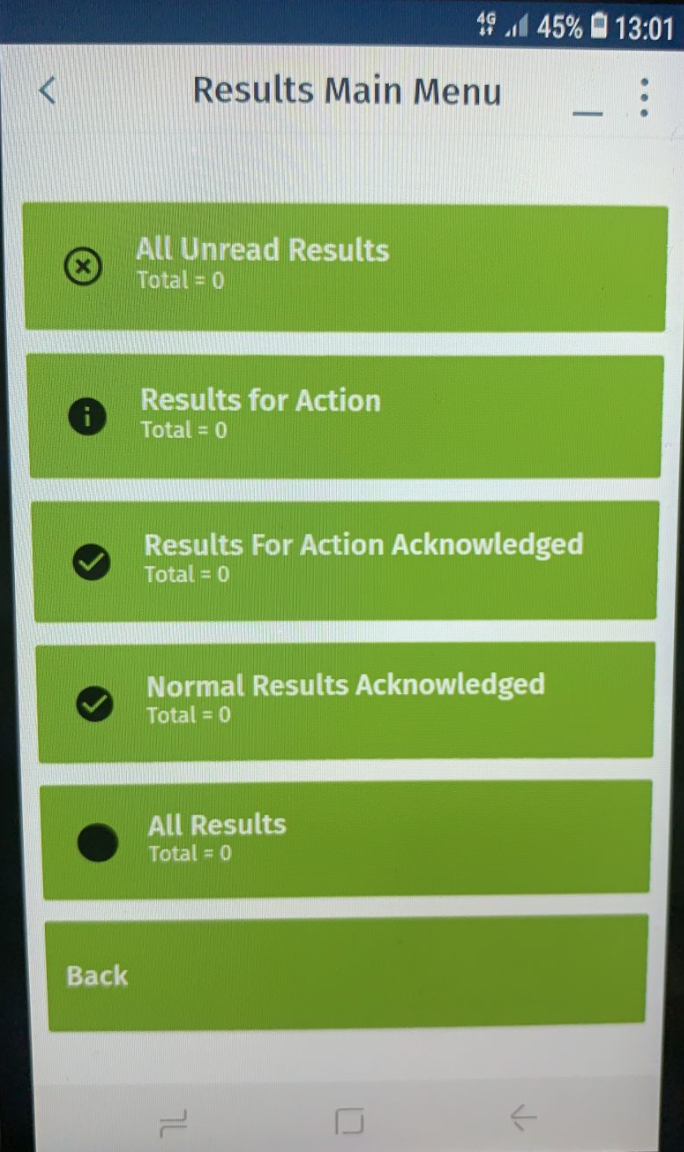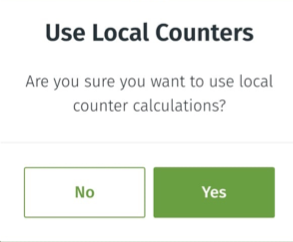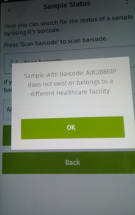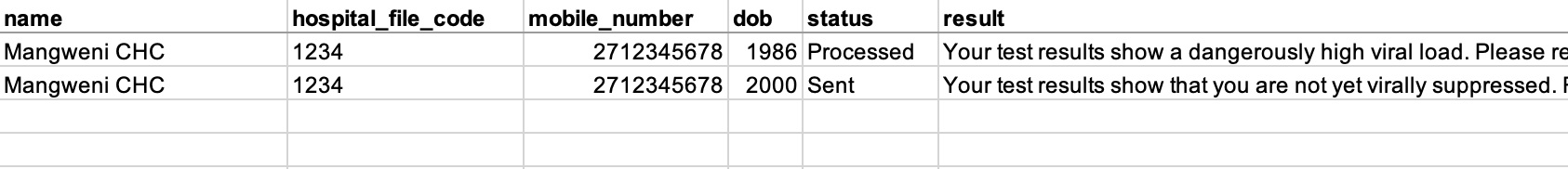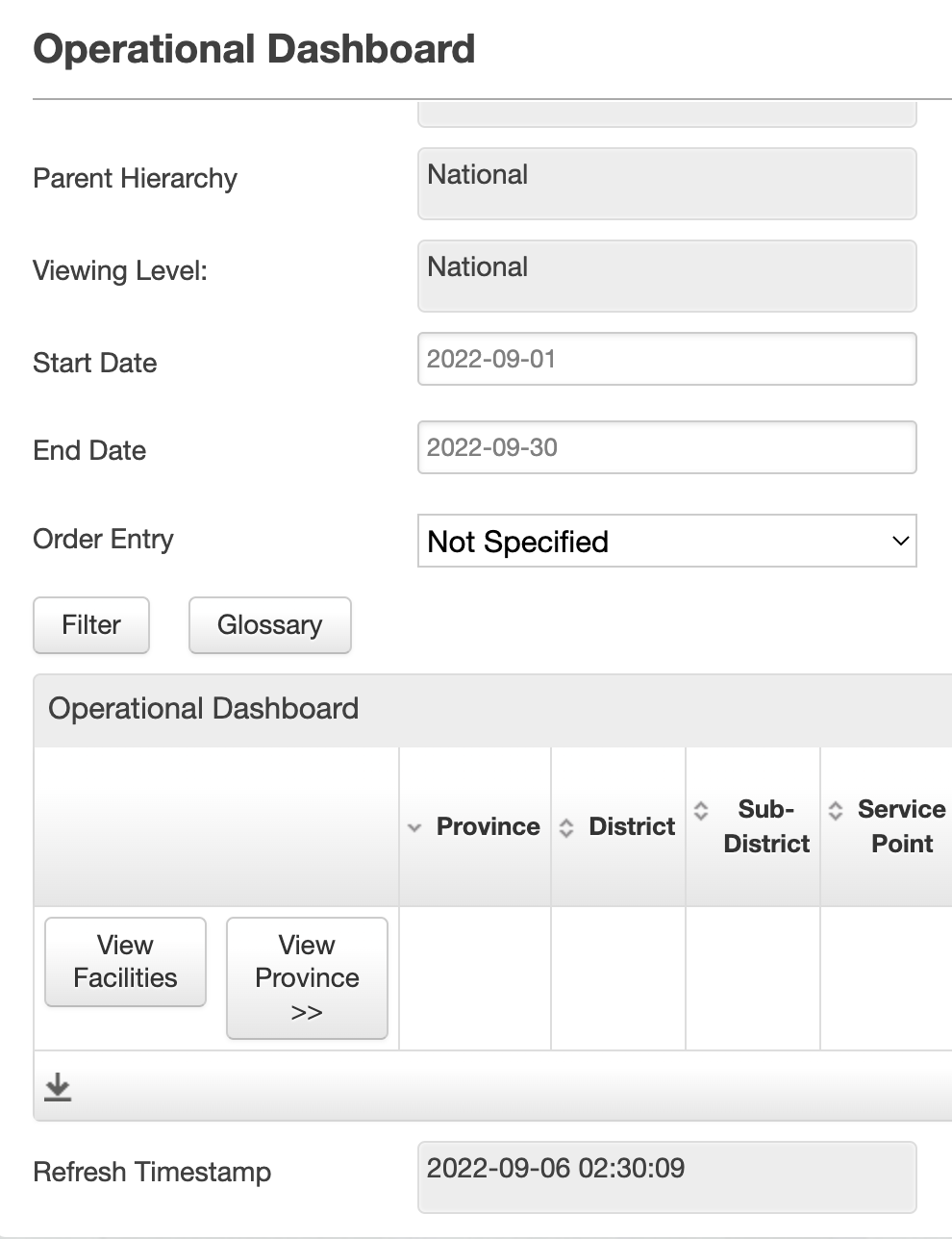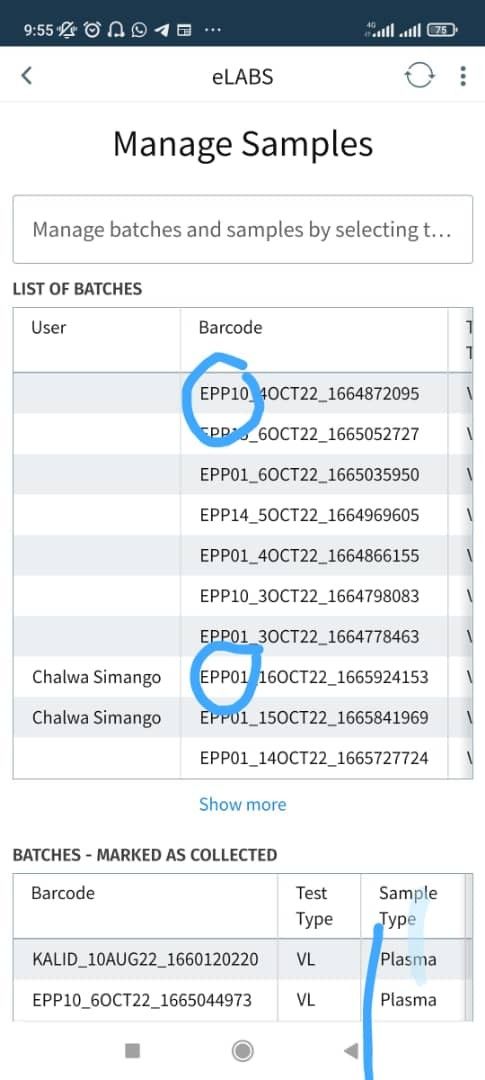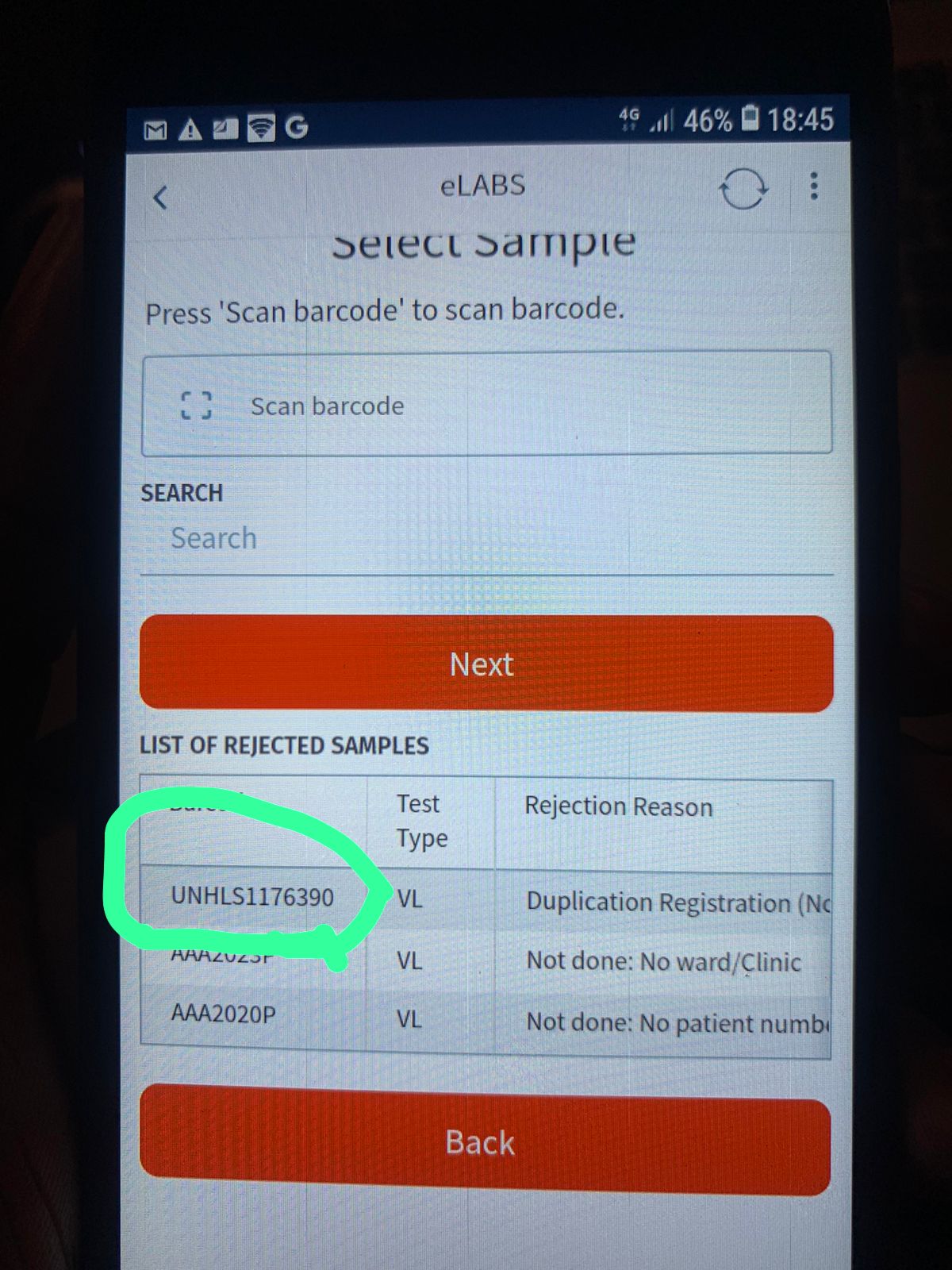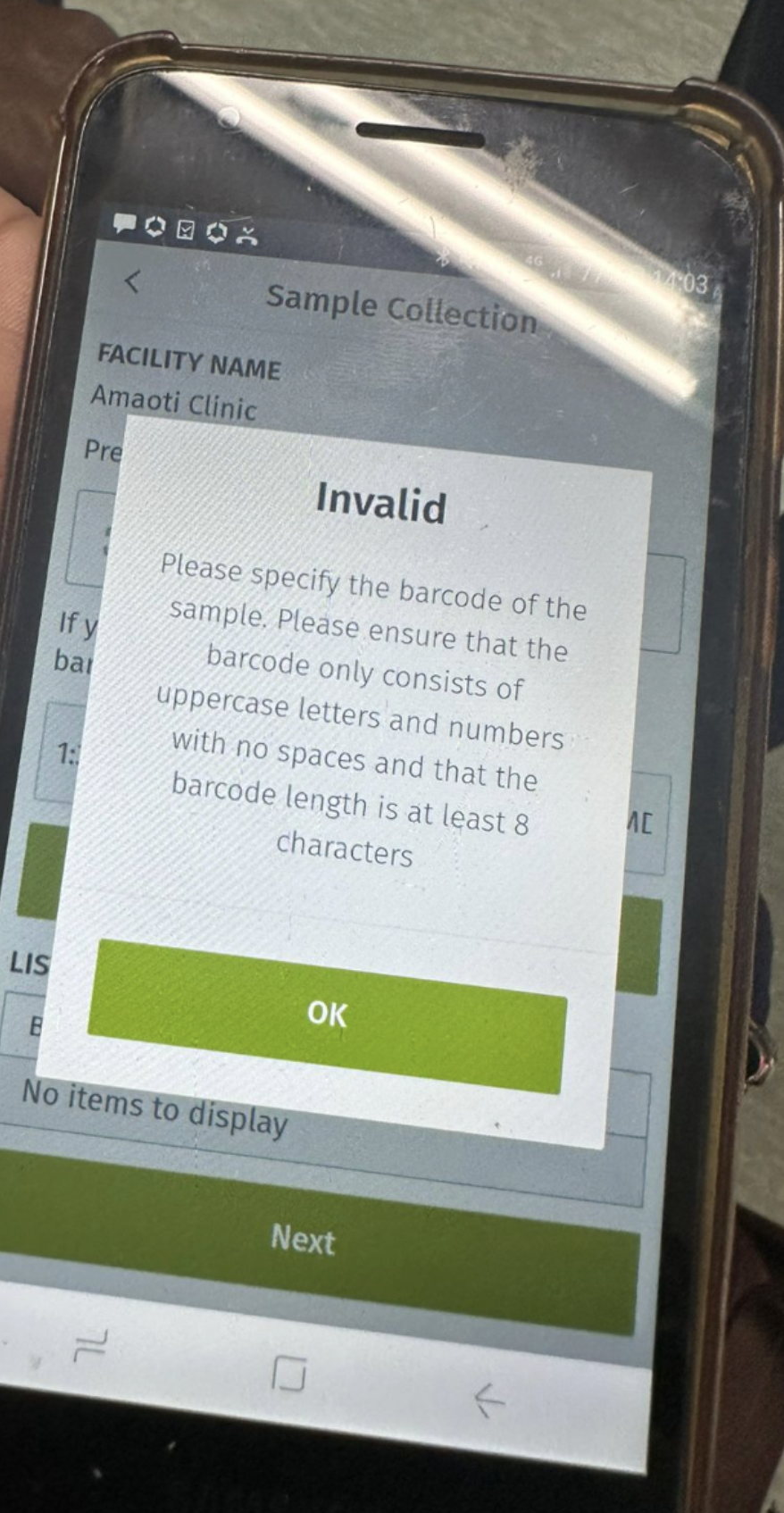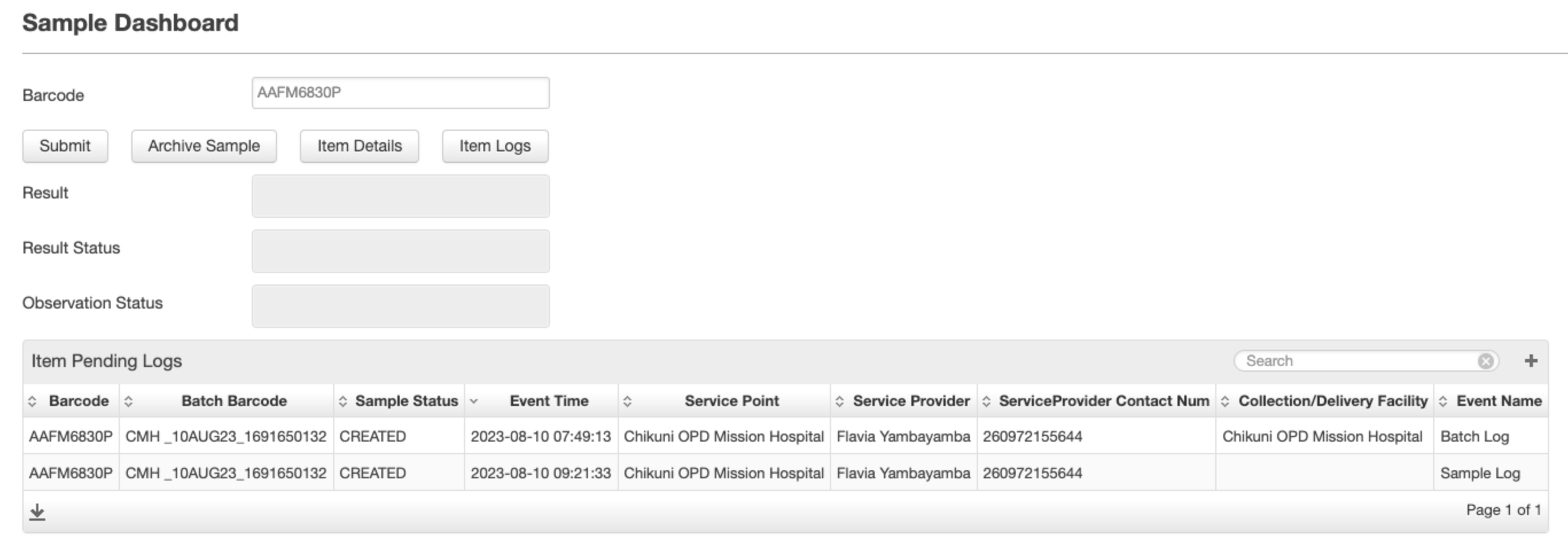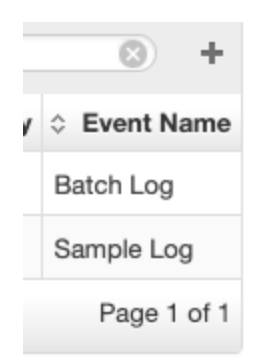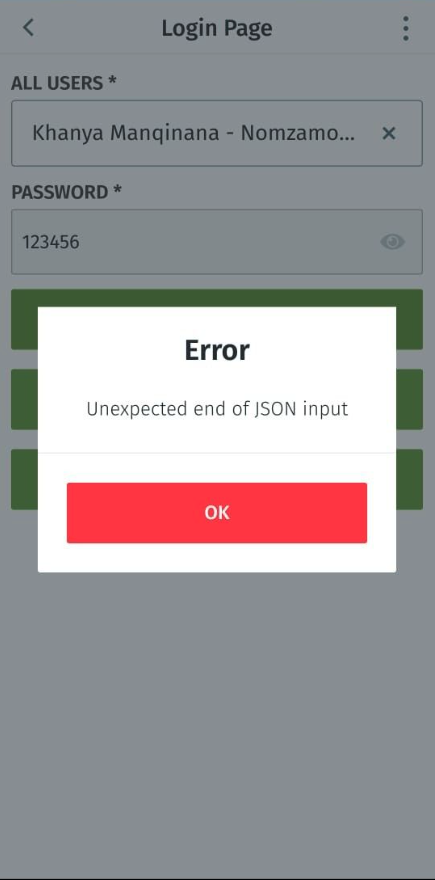eLABS
eLABS - Overview
The Solution will allow the HCPs, and drivers to enter information on the mobile device; and laboratory technicians to enter information on desktop interface; this captured data is uploaded to the central database, and is available for central administration through a Web Management Portal (WMP). Access to this WMP will be granted to stakeholders, using a role-based authentication and authorization system design that allows configuration of who has access to which data elements. Data in the central database (cloud hosted) can be accessed by authorised third party services via a secure web service. Data can be Pushed or Pulled based on a predefined rule set. With the pre-condition of having one unique identifier for both the client (patient) and specimen (one patient can have many specimens) the Mezzanine middle-ware will be able to read and write data between the central database and the Laboratory Information System (LIS). This will allow for the effective and real-time communication of logistics attributes (used to measure service level compliance e.g. turn-around time) laboratory results, quality indicators and alerts (e.g. rejections/abnormal lab results). For the scenario where there is no LIS or the LIS is offline there will be an option to manually upload data from instruments (Roche and Abbott) to the eLabs cloud.
An authorised System Administrator will be able to register, edit and delete HCFs and HCPs on the Web Management Portal. Each mobile device will be registered and assigned to a specific HCF and/or HCP to ensure that all data submitted from a registered device is linked to the associated HCF. To support out-of-coverage situations, the mobile application has a store-and-forward capability, which allows captured data to be stored on the phone until network coverage is available. This functionality allows the application to function in areas with poor GSM coverage. The application automatically polls for network coverage, and as soon as GSM network is available, all data will be aggregated and sent through, with the correct date, time and location that data is captured.
Key Features
- The eLabs mobile application allows healthcare practitioners to electronically enter laboratory requisition forms. The patient information is entered into the application and ‘married’ to their sample when the barcode on the sample is scanned into the mobile application.
- Drivers collect samples from health care facilities and scan the barcode of every sample they collect and enter the temperature of the cooler from which the samples are taken. That way collection time as well as cold chain monitoring is recorded. The same process is repeated when the driver deliver the samples at the laboratory.
- Samples are received at Lab and can be verified or rejected
- The results are automatically sent back to the health care practitioner
- Electronic requisition logging
- Sample tracking (RSA)
- Automatic temperature monitoring (RSA)
- Electronic results
Project Information
General Information | Detail |
|---|---|
Solution | eLABS |
Deployment Countries | Zambia, RSA |
Training Manual_Web Portal | |
| Training Manual_Application | eLABS_Dasboard Training.pptx (Zambia) eLABS Training Material (RSA) |
Technical Information
Link to Support line Procedures and Contact details are below:
Support Procedures and Levels_Channel partners
Click on the link below to access the TrakCare/Disa SLA and Monitoring document:
TrakCare:Disa SLA and Monitoring.pdf
Mobile Application & Web Portal FAQ's
| Question | Description link/Answer | |||||||||||||||||||||||||
|---|---|---|---|---|---|---|---|---|---|---|---|---|---|---|---|---|---|---|---|---|---|---|---|---|---|---|
| 1. | I am having a problem with capturing viral load samples. I have captured seventeen samples and the device is saying loading database. What can I do to solve this problem? | The user needs to update his/her APK and reissue them with a QR code. | ||||||||||||||||||||||||
| 2. | Please assist as an error message: is appearing on my screen? See screenshot below. | The user needs to reboot the device to resolved this error. | ||||||||||||||||||||||||
| 3. | Please assist as I am receiving an error message "something went wrong" when I open the application? See screenshot below. | The user needs to uninstall the application, install it again and Mezzanine Support needs to reissue them with a QR code to resolve this issue. | ||||||||||||||||||||||||
| 4. | When Opening the Application I get an Error that reads: "Error while trying to roll back database not open" |
| ||||||||||||||||||||||||
| 5. | Enrollment Null Error: User get "Cannot read property Enrollment Barcode of null" when opening the application" | Most errors like these occur because the Enrolment process were interrupted or the Network signal was not strong enough when the enrolment were done. The application did not do a first solid sync yet therefor certain errors will pop up when the user opens the application.
| ||||||||||||||||||||||||
6. | I am receiving this screen when I open my application. It is just saying "Loading Database" and never stops. | Most errors like these occur because the Enrolment process were interrupted or the Network signal was not strong enough when the enrolment were done. The application did not do a first solid sync yet therefor certain errors will pop up when the user opens the application.
| ||||||||||||||||||||||||
| 7. | How to create a service point and a service provider? | How to create a service point and service provider.pptx | ||||||||||||||||||||||||
| 8. | The matter of the plastic re-use is still occurring. This morning at Ratanda ext 23 the sister created a batch with an old batch, and then placed her barcode, the correct one also on the plastic bag. The driver took the bag with the correct batch but inside the wrong batch, three samples have been scanned and when we say done it remains in the facility. Please assist in removing the barcode from the facility Ratanda ext 23. | Unfortunately the barcode cannot be removed when they have items linked to it, which means if we delete the barcode, the samples will be deleted as well. | ||||||||||||||||||||||||
| 9. | Can you please check for the reason why there are notifications/results for action which don't have patient data. | The following steps below will assist you on how to check if the client data was received:
| ||||||||||||||||||||||||
| 10. | What does this mean to the HCW? 'Results communicated incorrectly' | The results were first communicated as Read but they wanted to change that status hence the message on the button as seen in screenshot. | ||||||||||||||||||||||||
| 11. | Why is my lab name missing?
| The LAB name is missing since the courier did not deliver through the system/app and we could not locate where the specimen were tested. | ||||||||||||||||||||||||
| 12. | Please assist to delete the list of barcodes thats appearing under the batch list? | We have enabled users to delete batches with no items linked to them. You can delete the batches by selecting the batch from the list of batches in Sample Management and select 'Delete'. Note: When items are linked to the incorrect batch you can also move them to another batch in Sample Management (which means you can also empty a batch should you wish). | ||||||||||||||||||||||||
| 13. | Please assist on why the collected batches do not move from the facilities created list? | Support agents steps on how to check a batch status:
| ||||||||||||||||||||||||
| 14. | The above screen is received with blank result. | Ask the user to check on the Lab's dashboard in which field the results were captured (Disa) since many would capture the result with the comment on the free text field and not in the required Results Field. Should the result be captured in the correct field, then we can log an investigation if the user can send screenshots without patient details as to where the result remark were added. | ||||||||||||||||||||||||
| 15. | Dashboard Samples which were created in December are not showing on eLabs dashboard although they are on lab (Disa) and device. | The user should remember that the Results summary dashboards (eLabs Web Portal) will only display the samples that were created and Authorised in the period as requested when they use the filters. | ||||||||||||||||||||||||
| 18. | How to remove message notifications on the eLABS mobile application? | How to delete message notifications.pdf | ||||||||||||||||||||||||
| 19. | I get the following error when I try to logon to the elabs Web portal: | The user should ensure that they are using the correct URL: Or ensure that they are invited to the system. | ||||||||||||||||||||||||
| 20. | Please assist as the patient details are not appearing on the patient results. See screenshots below. | The patient details are did not appear because the patient were not linked to a health care facility. This needs to be rectified. Once this has been rectified, it will take sometime for the data to sync through to the mobile device. Please ensure that the device sync and then give it a few minutes to rectify on the device. Example of ticket: https://jira.mezzanineware.com/browse/ELZ-817 | ||||||||||||||||||||||||
| 21. | Results are coming in blank. See screenshots below. | Please provide Mezzanine support team with a screenshot of where the result where captured on Disa. We need to get the Disa screenshot for the results as previous times when results were blank it was due to Disa staff capturing the results in the comment (free text) field and not in the correct field which is the result field. | ||||||||||||||||||||||||
| 22. | How to delete a message notification? | How to delete message notifications.pdf | ||||||||||||||||||||||||
| 23. | Can you please assist to explain what the result rate is? | The result rate is the percentage(%) blood orders that were tested. See table below that explains each column:
| ||||||||||||||||||||||||
| 24. | 84 samples were processed yesterday, authorised and printed but not been received on eLABS devices for Kasama General, Chisanga, Lukupa, Kasama Urban and Mpulungu facilities. All the samples have hard copies or results and were authorised. | Mezzanine agents check: Check if the results is received:
Another check is to see if the integration is on:
When all the checks on the system have been done and you could not pick up the barcode and also see that the integration is on, it means that we have not yet received the results from Disa. | ||||||||||||||||||||||||
| 25. | Please help me to understand the following: Samples created vs samples registered. Base your investigation on this scenario (see screenshot attached). This is on result summary and operational dashboard. Registered where and how? | Result summary Samples created - it is all samples that was created and authorised in the selected time period. Operational Dashboard Samples created - it is all samples that was created in the selected period. The same goes for registered. Registered on the Lab system. Disa and TrakCare - They sent us a registered date with the integration that we count. | ||||||||||||||||||||||||
| 26. | How to reset a users password? | Support Agent: | ||||||||||||||||||||||||
| 27. | Where do I find a service points enrollment code and how can I generate an enrollment if there is no enrollment code assign to the service point? | |||||||||||||||||||||||||
| 28. | How to invite a web user? | |||||||||||||||||||||||||
| 29. | Can you please confirm what does the following message on the screenshot mean? | The pop-up means that the barcode you are trying to search for is not part of 'result for action'. You need to go to 'all results'. | ||||||||||||||||||||||||
| 30. | It seems the system is picking up suppressed results under results for action. I have viewed this "Target Not Detected" result under results for action. What could be the problem? | This result is listed under Results for Action because it was "Amended" by the Laboratory. Results for action include: Rejected, Invalid, Unsuppressed and Amended results. | ||||||||||||||||||||||||
31. | When you say "Amended" results, what do you mean? | Amended refers to the change in the actual result. At the lab if they change and already authorised a result, it will be flagged as amended and become a result for action. | ||||||||||||||||||||||||
| 32. | How do I enroll my application? | |||||||||||||||||||||||||
| 33. | What's the meaning of the following eLab responses when checking for VL results:
| VL results definitions:
| ||||||||||||||||||||||||
| 34. | What does the following definitions below mean:
| Definitions meaning:
| ||||||||||||||||||||||||
| 35. | Please assist. Which ever batch I scan it display N/A. Many of the facilities in Petauke and also all facilities under Nyimba are displaying N/A. | Kindly check if mobile data is enabled on your device. If mobile data is switched on but your device are still not showing an internet connection, then this would likely be due to a network issue in the area or district, possibly even the service provider. This will not impede users processes, users can still follow their procedures as their SOP and we will receive and process records once they are connected again. | ||||||||||||||||||||||||
| 36. | Our eLabs phones are not automatically deleting the VL results after acknowledging. What can we do? | User need to check if mobile data and location is enabled , synchronise the device and make sure that the circular arrows turns green. If there was still no changes after the above steps has been taken - remove the battery without switching the device off, insert the battery again and switch on the device. | ||||||||||||||||||||||||
| 37. | How can I delete a batch? | The following steps below will assist you on how to delete a batch:
| ||||||||||||||||||||||||
| 38. | How do I delete a batch with the sample? | You first need to delete the sample in the batch via edit batch. Once all the samples are deleted you can delete the batch. | ||||||||||||||||||||||||
| 39. | Where can I found the Africonnect APN Settings? | /wiki/spaces/SUP/pages/6652258 | ||||||||||||||||||||||||
| 40. | Is there a way to print results on a spreadsheet using an eLabs phone? | This is not possible. | ||||||||||||||||||||||||
| 41. | Kindly assist as the TAT dashboard is not displaying any data. I only see a screen that is displaying "no entries found'. | This is not the same as the 'Total Turnaround Time Dashboard' as you'll notice this is the 'Completed' one. This is a new dashboard that was requested that only shows data that has completed every step of the expected logistic chain. So this dashboard will only show records that have timestamps for every expected field. There are no records that match this criteria for the time period selected so this dashboard should be empty. | ||||||||||||||||||||||||
| 42. | Please assist with the following issue: There are some samples the facility have captured on eLabs - they have received the hardcopy results but nothing is appearing on the eLabs application. When you search the sample a message pops-up "Result still in progress". See screenshot attached. | This is happening as the sample was collected and delivered at Lab or Hub but it was not yet verified for testing. | ||||||||||||||||||||||||
| 43. | Please assist with the following issue: | Do a complete data wipe on the device and re-install the application again. | ||||||||||||||||||||||||
| 44. | Please assist with the following issue: We have two devices from the same clinic and they're not displaying the same number of requisitions logged for today. The results do update but logged requisitions don't. We have used one user's credentials to login on both devices and the device was also synchronised but there are still no changes. | The requisitions logged today counter doesn't count how many have been logged by the facility, but rather how many was logged by the device. You have to add all of the devices' counts to get a count for how many was logged in the entire facility through eLabs. | ||||||||||||||||||||||||
| 45. | How to grant module permission to end-users? | |||||||||||||||||||||||||
| 46. | How do I change a service point parent? | |||||||||||||||||||||||||
| 47. | How to update my application? | |||||||||||||||||||||||||
| 48. | Every-time when I am about to create a new batch for a new batch, it's bringing me this message below. So I have marked some of the existing batches as already collected but still unable to create a new batch. | Should a facility experience this issue they should proceed as follow to be able to create a new batch:
Do this for all the batches appearing on the device and u will be able to create a new batch... | ||||||||||||||||||||||||
| 49. | Please assist as I am receiving a message that I need to contact eLabs support desk to reactivate my account. | This message will appear when the user was not active for 30 days or more than they get kicked out and then need permission again to access the application. The following support line needs to be called in order to get access again to the application +27 66 159 1704 | ||||||||||||||||||||||||
| 50. | What steps do you take to reactivate the user/How do you resolve the request? | Users usually send screenshots that they need their accounts to be reactivated either to whatsapp groups or directly to coordinators on the ground. The systems analysts/admin the activate the user(s). Click on the link below to access the steps on how to activate the user(s) on the system: | ||||||||||||||||||||||||
| 51. | What is the eLabs Support desk support hours? | The eLabs support desk trading hours is 24/7. | ||||||||||||||||||||||||
| 52. | Please assist all devices are slow and the screen is freezing. What could be the problem? | The following information is needed by the support team in order to log a ticket with the developing team:
| ||||||||||||||||||||||||
| 53. | What is a pending list? | "Pending list" is the term used by users to describe samples that have not been resulted yet. | ||||||||||||||||||||||||
| 54. | Can you please assist to remove requisitions? | We (Mezzanine) unfortunately can't "remove" data without written consent. A formal email needs to be send to the product owner with exactly what needs to be deleted. | ||||||||||||||||||||||||
| 55. | Please investigate why first deliveries are more than first collections on the Operational Dashboard. See screenshot. | This is not a fault. The operational dashboard counts columns independently and doesn't look at a sample as a whole. It check whether the samples was in all the test statuses. For example if the sample was created 30 May but collected the 1st of June and you filter the dates for 1st of June to 30th of June it will show you that 0 was created and 1 delivered. On the Operational Dashboard you cannot compare two fields with one another. If a comparison needs to be done, you can use the Viral Load Result Summary. Except for data regarding couriers then the Operational Dashboard can be used. | ||||||||||||||||||||||||
| 56. | Kindly assist to delete or remove batches on my device? | Batches gets automatically removed after 3 days in South Africa and after a month in Zambia. If there is batches still on the device, then this can be removed manually by using 'User Management' and then mark it as collected. | ||||||||||||||||||||||||
| 57. | Results are coming through fine, but we have a challenge when searching for results that have been read before it is not picking up on the device. This happens when you go to "All Results" scan the barcode that was read but then no results are appearing we only see the screen "No items to display" but when scan the same barcode under "Sample Status" it shows that the results has been read. | For results the following sync rules apply:
This means that when searching for an old result, you have to be connected and should have data available. | ||||||||||||||||||||||||
| 58. | The rule(s) for when scanning samples: | Samples must only contain numbers and uppercase letters. The application won't allow you to add samples that does not have uppercase letters and numbers. The reason is for the integration with the lab systems - they can't pull lowercase items from us. If a sample is scanned, you won't be able to scan the same sample twice, the is an impeder for that. Also the barcodes in RSA and Zambia must be a minimum of Zambia (8 digits) and in RSA (12 digits), otherwise it impedes the user to create a barcode. | ||||||||||||||||||||||||
| 59. | I am unable to delete a batch with a sample. | A batch can't be deleted if it's not empty. But an empty batch can be deleted (see question 37 on how to delete a batch). You can also edit a batch, remove samples from a batch or delete a sample. | ||||||||||||||||||||||||
| 60. | Please assist my sample batch is not correct? | This can be rectified in sample management by following the steps below: Step 1: Open the eLabs application. Step 2: Click on "Sample Management" Step 3: Click on the batch Step 4: You can now edit or delete the batch Step 5: If you want to add another sample to the batch, remove the sample from the batch or delete a sample, click on "Edit" | ||||||||||||||||||||||||
| 61. | Why am I not receiving notifications anymore as my results come through? | Notifications does not gets send anymore as results comes through. We only send notifications twice a day. Notification are sent at 08:00 and 16:00 daily. The notification will sum the number of results for action at that point in time. | ||||||||||||||||||||||||
| 62. | How do we delete from the pending list if I have a barcode like e.g. A^AAp? | The system has been updated to reject small letters and special characters in the barcode field. | ||||||||||||||||||||||||
| 63. | We have experienced from via eLABS where two different barcodes are having the same details of a single client. How best can we avoid that looking at it from being referred from initial facility to referral facilities? | It's possible for one patient to have more than one barcode especially when they make a mistake and capture again. In the interim, the facilities will have to delete the wrong records. | ||||||||||||||||||||||||
| 64. | I've archived the duplicated facility..It's no longer showing on service points screen but it's appearing on adoption dashboard. E.g. Dukathole clinic | Archived facilities (service points) are included on the adoption dashboard. | ||||||||||||||||||||||||
| 65. | The following are screenshots of a facility showing no data on Viral Load Summary for the month of e.g. September 2020 but when you check the Operational dashboard there is data appearing for the facility. | A facility will only be on the result summary if they have a sample in the time you filter. Chances are better that the facility will appear on the operational dashboard because only one of the columns has to fall in the date filter range for it to appear. | ||||||||||||||||||||||||
| 66. | What does Session count and latest container connected on the adoption dashboard mean? | Session count – it is the number of times that a specific service point/facilities enrollment code has been used. Latest container connected – the latest APK version that was used to enroll one of the facilities | ||||||||||||||||||||||||
| 67. | Rejection shouldn't be restrict to any hub delivered too. Any hub should be able to reject any sample. | It is unfortunately not possible for a servicepoint to reject a sample from a different servicepoint. The system will only allow the servicepoint to reject a sample if that sample belongs to the servicepoint in question at the time. Meaning... if the servicepoint CREATED the sample then it will be available for rejection if not collected yet OR if the sample was DELIVERED to the specific servicepoint, then it will also be available for rejection. These were the business rules that were requested and how the function subsequently was built. | ||||||||||||||||||||||||
| 68. | The operational dashboard shows 0 created by lab but the samples were not scanned on the device. Is the "created by lab" not supposed to show samples that were not captured by facility? | The "Created by Lab" only shows on the dashboard once the samples have actually been resulted. So we only display it on the dashboard when we have received and processed ALL the relevant info from TrakCare (the registration as well as the result). | ||||||||||||||||||||||||
| 69. | How long does these messages take too clear after being read? | The messages don’t clear. They get updated with the latest information twice a day…at 08:00 and 16:00.The notification will only update if these are results for action and it will then give a summary of exactly what is unread.There will never be more than two messages, one is for VL and one for Covid. | ||||||||||||||||||||||||
| 70. | How do I synchronise the eLABS application? | A short video that explain how to sync the application: How to sync my eLABS application.mov Steps on how to sync the application:
| ||||||||||||||||||||||||
| 71. | Please assist we have logged requisitions and have results available, but the counters is showing "0". Although if we click on one of the tabs you can see there is results and requisitions. See screenshots.
| This is not a fault - please go to the profile button on the main menu. Then go to the "Toggle Local Counter" button. When the pop-up come up it must say "Are you sure you want to use local calculation". Then click yes. If you click on it again, the pop-up will say "Are you sure you want to use ONLINE calculations" then it will be as it was again. Just remember to put an * asterisk. It could slow down the navigation a bit. So if it becomes too cumbersome go back to the online calculations. | ||||||||||||||||||||||||
| 72. | Dashboard Definitions For All eLABS Instances. | |||||||||||||||||||||||||
| 73. | Please assist - we are receiving a message that the sample does not exist or belongs to a different facility. What could be the problem. See screenshot below. | The user(s) is scanning under Sample Management. Please advice users to scan under Log Requisition. | ||||||||||||||||||||||||
| 74. | Advise if Results SMSs are being sent out to patients when results are available for the patient support module. | The team will share the data with the support team, below is an example of how to read the status of the sms. Status Column:
| ||||||||||||||||||||||||
| 75. | Multiple batches are created by one user. See screenshot | This is happening because the device is not synchronising. You can search for a stronger signal around the facility in order to successfully synchronise the application. | ||||||||||||||||||||||||
| 76. | How long does the Operational dashboard take to be updated? | The dashboard refreshes data every morning between 1am and 3am. | ||||||||||||||||||||||||
| 77. | The HCF (hub) are seeing batches of other facilities on their list of batches. The batches with the user names next to them is the batches that belongs to the HCF (hub). | As this facility is a Hub based on the changes made previously the intention was that samples from other facilities delivered to the hub will be visible under sample management at the hub. | ||||||||||||||||||||||||
| 78. | I just picked up that the barcode is taking more than 9 character during the capturing of samples. A test was done to confirm under the one facility. Above is the example of the barcodes on the Zambian instance | There is no upper limit but a lower limit of six characters for Zambia and lower limit of eight characters for RSA | ||||||||||||||||||||||||
| 79. | How will it work in an instance of multiple collection points within a single facility? | As in collection from the same facility with multiple pick up points and different batches. Every batch will have it's own QR code. | ||||||||||||||||||||||||
| 80. | How long it takes for information to be sent from DisaPOC to eLABS. | NOTE! The eLABS Application does not integrate directly with DisaPOC. When samples reach the POC facility, they are manually captured (important to note that this might open up errors from a capturing point of view), thereafter the registration / results are send through their central data repository (CDR) and then we receive it. So the process might take longer Additionally - if there are any errors in how the data is captured or the information is shared, it may end up in the error table which means that sample will remain in Created until investigated. | ||||||||||||||||||||||||
| 81. | I am a courier driver that have been getting this error whenever I try to make a collection by scanning the QR code on the facility device. Which is the new technique instead of scanning the sample barcode. Kindly see the error message on courier device below: | When getting this error it is important to note that the couriers need to make use of the “scan QR code“ button found on the “Sample Collection - Facility “ view, and not by using the scan functionality using the original “scan barcode/facility barcode“ method. | ||||||||||||||||||||||||
| 82. | Can you please check why the lab (e.g. Senanga General Hospital Lab) is not showing on the third party dashboard? | The third party dashboard only aggregates on samples from the last 30 days, therefore a lab might not being populated on the dashboard. This was done to avoid aggregating on all of the samples and to help with performance. | ||||||||||||||||||||||||
| 83. | Could you also please investigate why the samples gets created twice when users only created them once? | Note that this sample is not being created twice, on the Sample Dashboard there is a log for when the batch was created and when the sample was created this is indicated by the last column where you can see the two Event Names: “Batch Log” and “Sample Log”. | ||||||||||||||||||||||||
| 83. | The users are reporting that they are getting an error when trying to login into the facility. | When users received this error It’s important to note that when granting the Data Encryption Permission to a facility, all newly created service providers log in and complete their initial sign-on process first before granting the permission. |
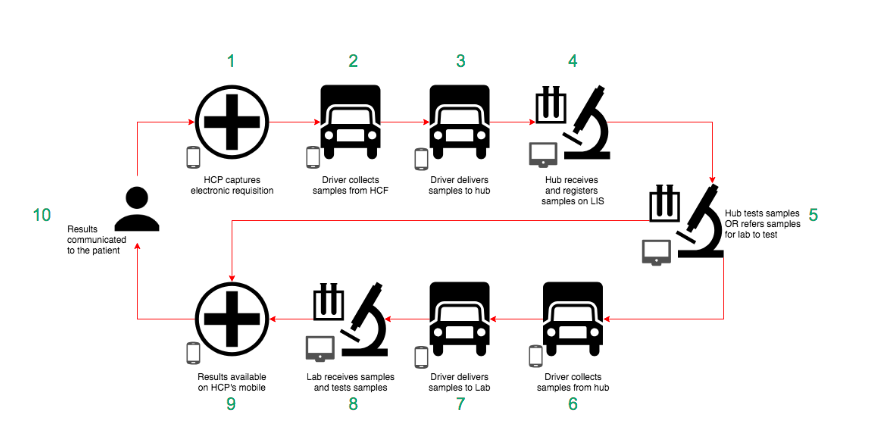
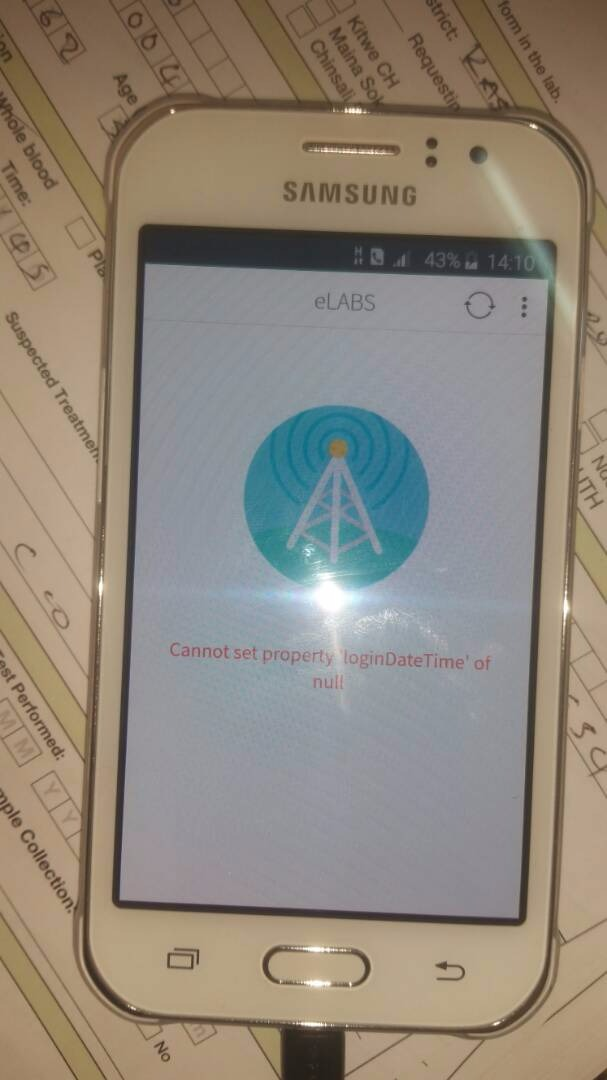
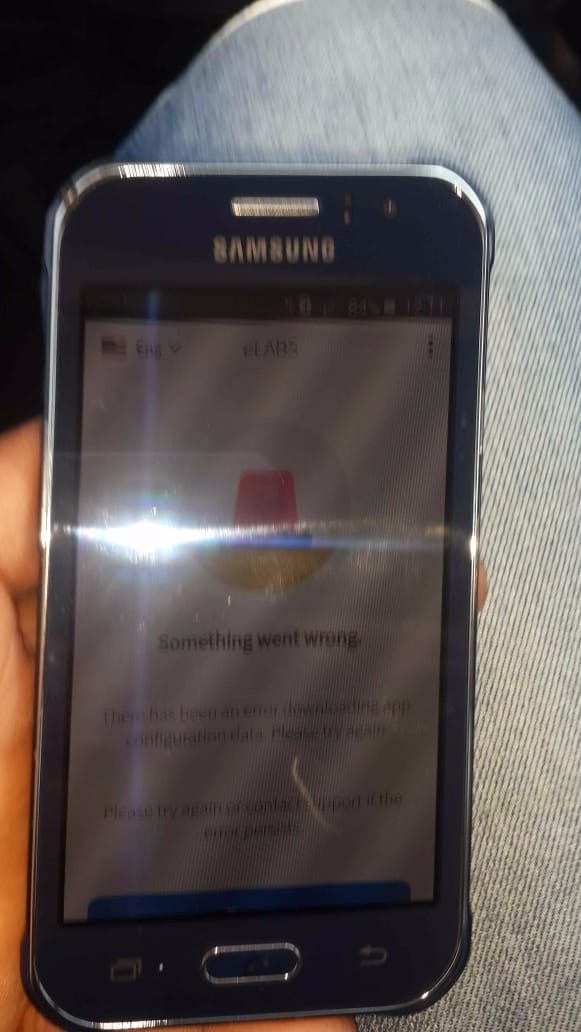
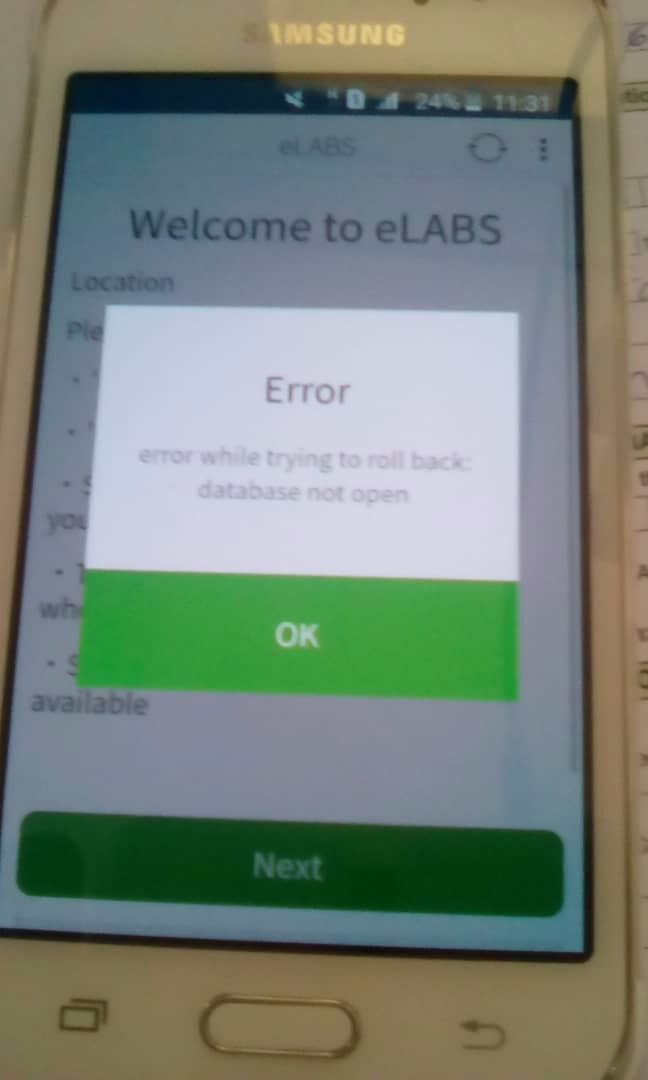
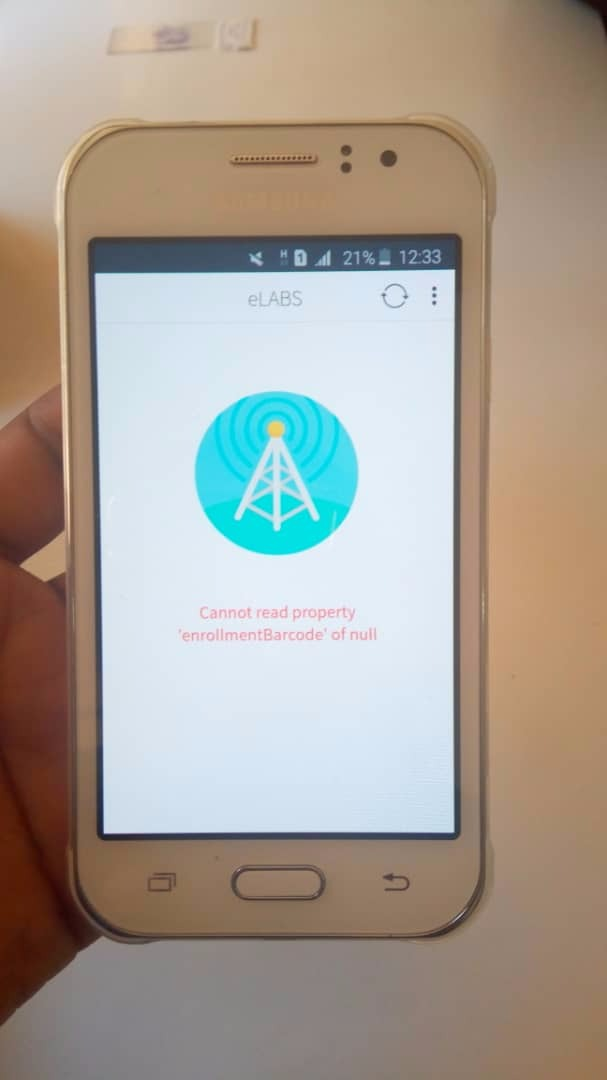
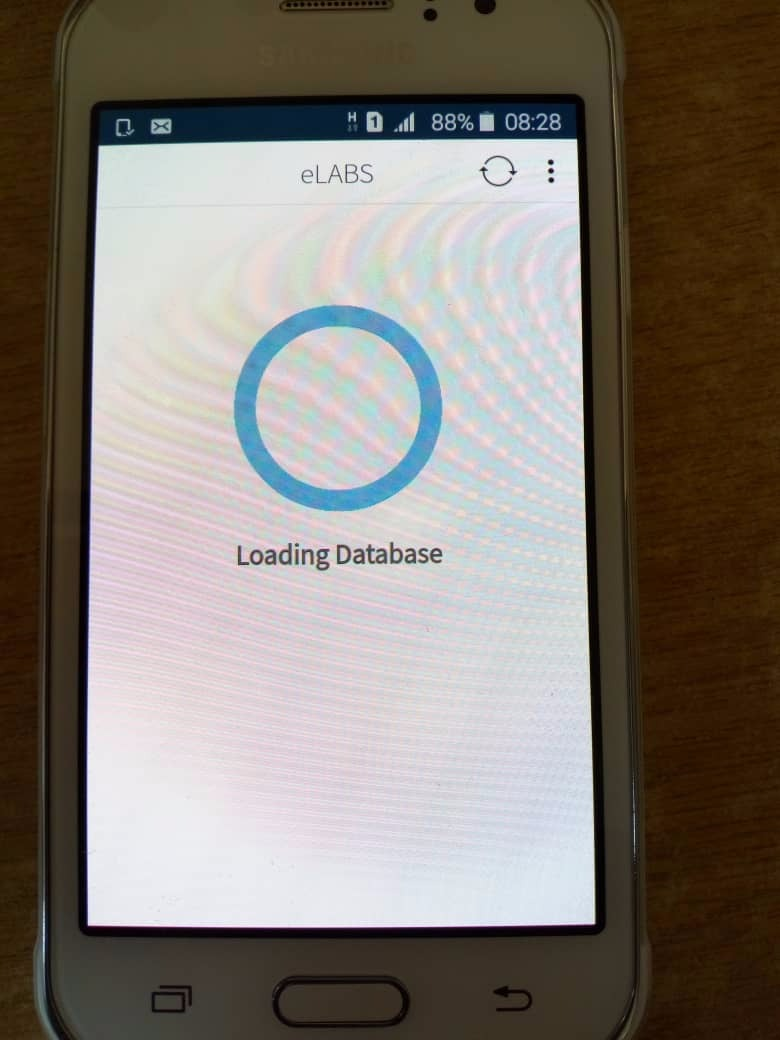
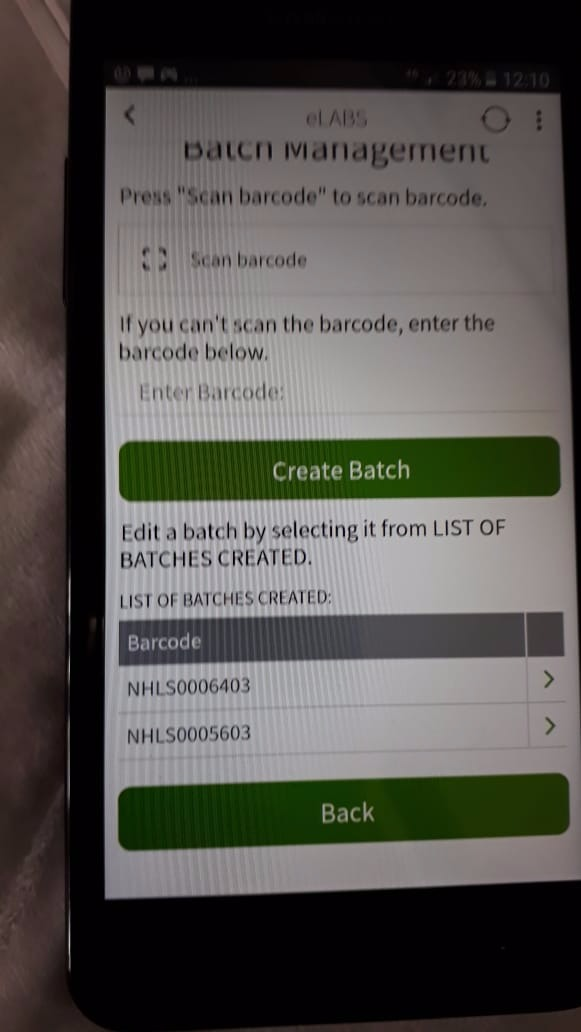
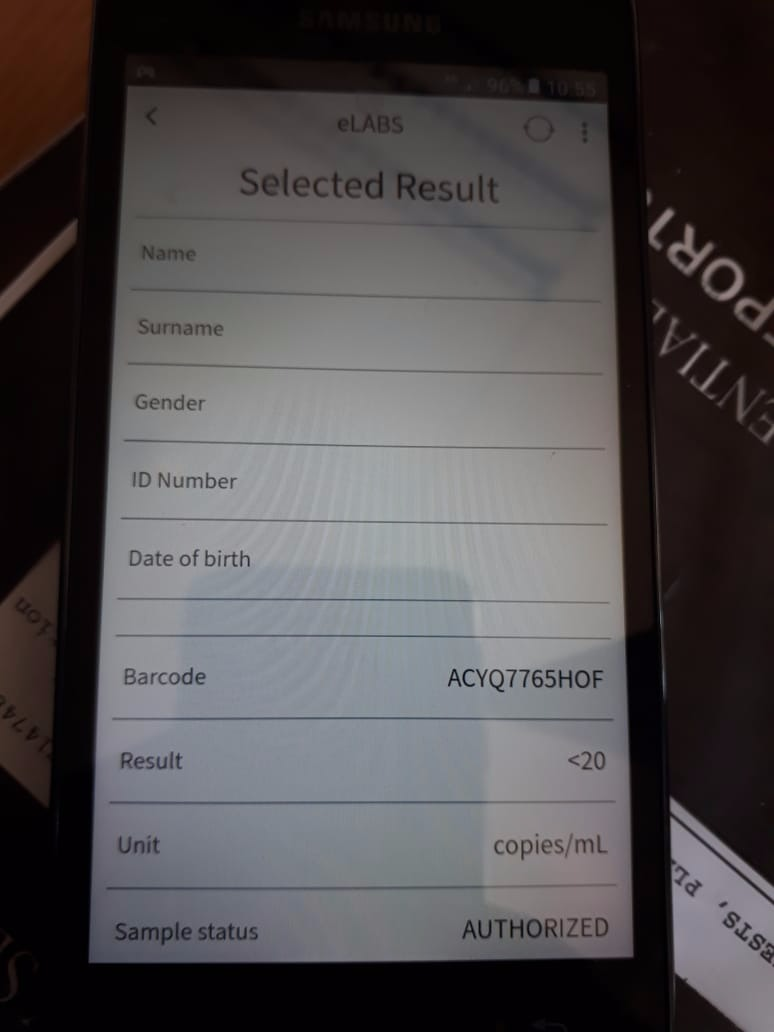
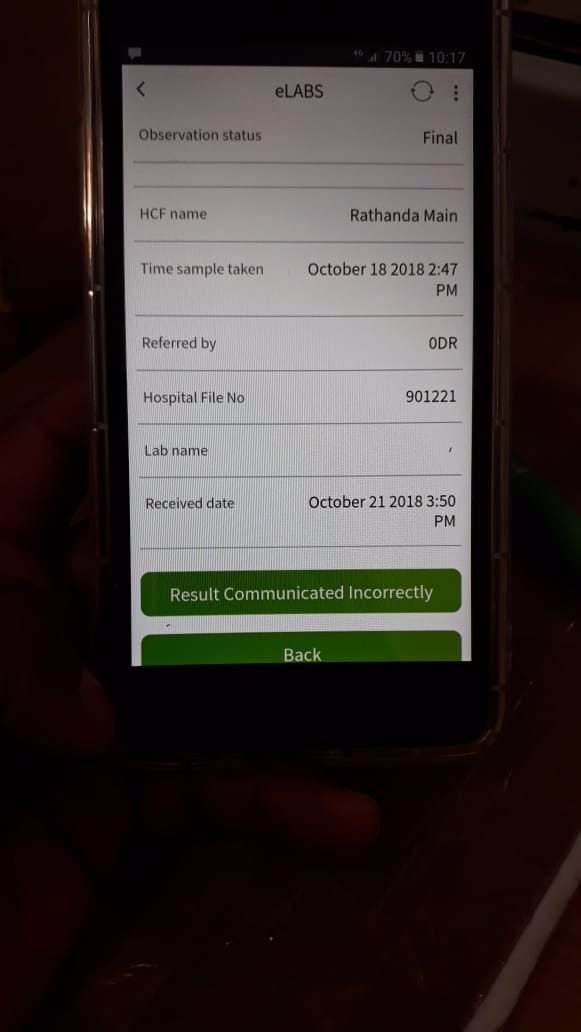
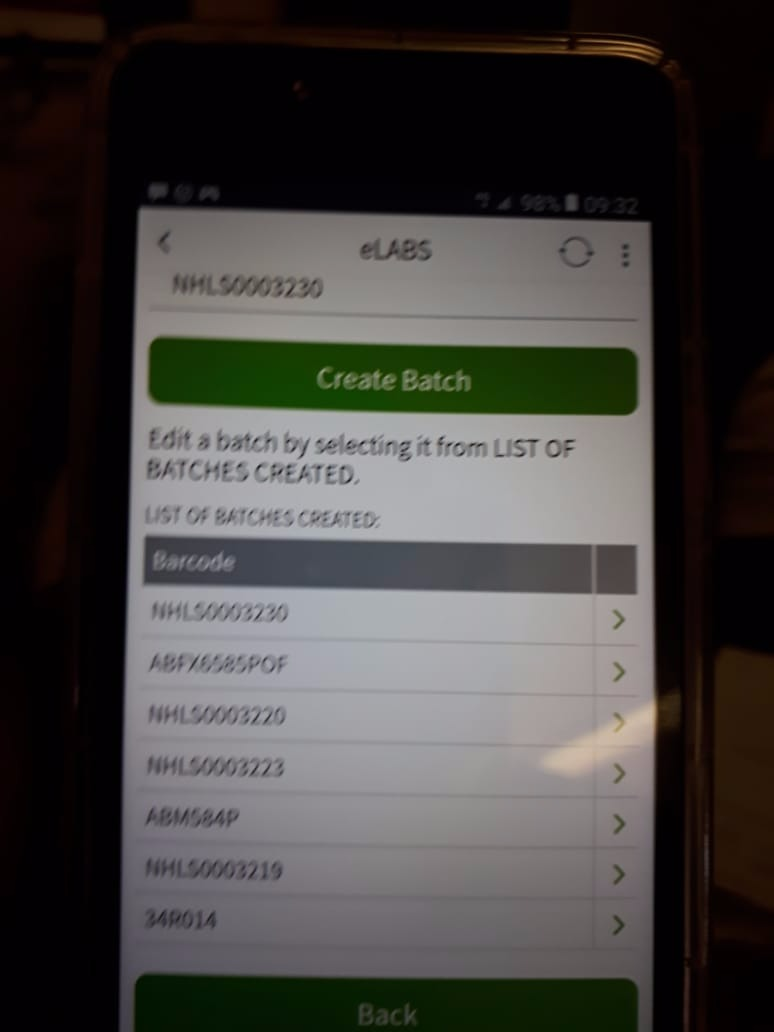
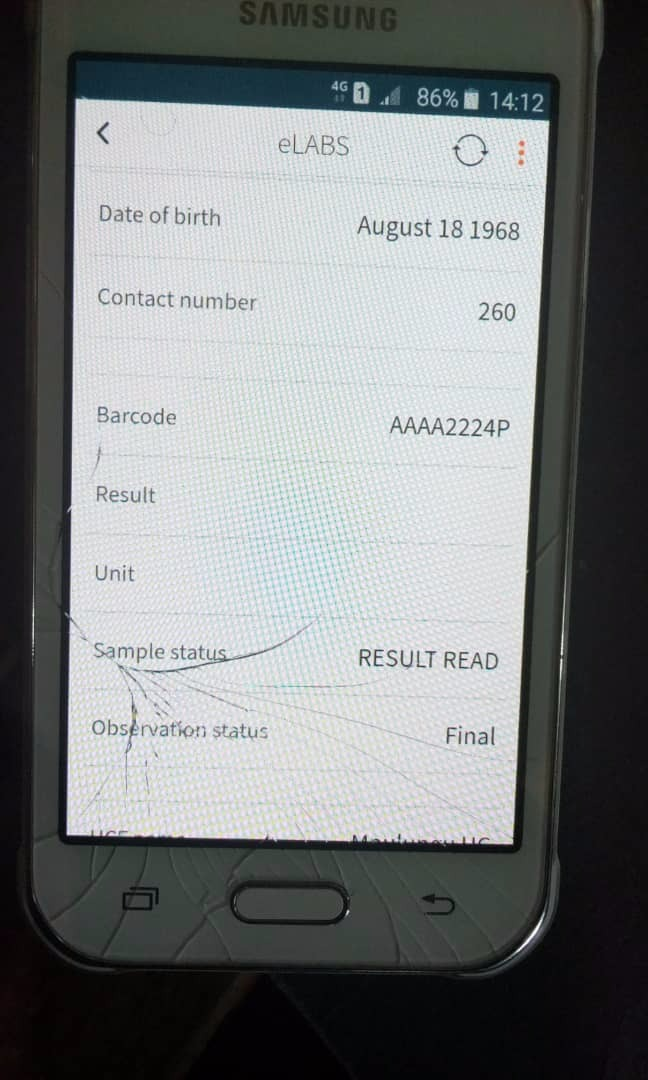
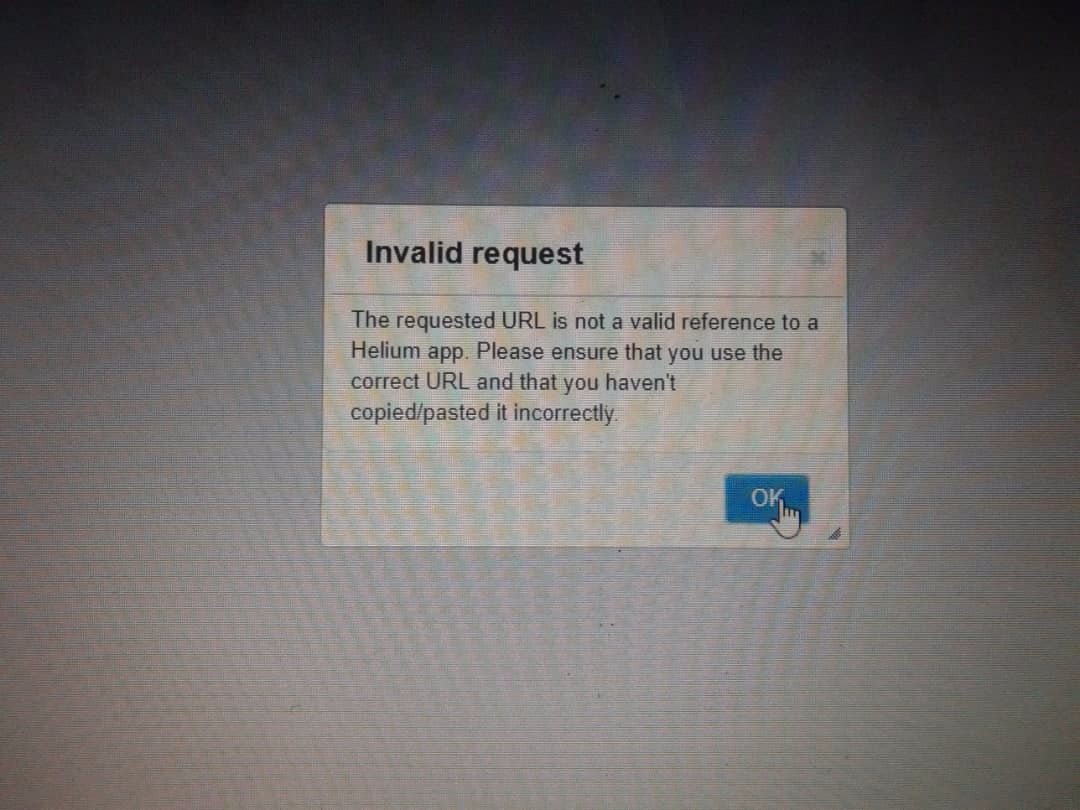


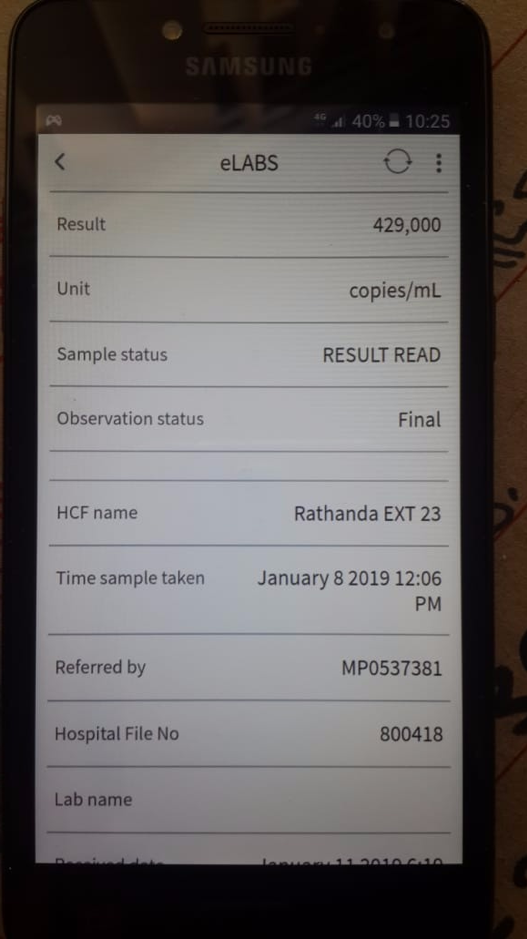
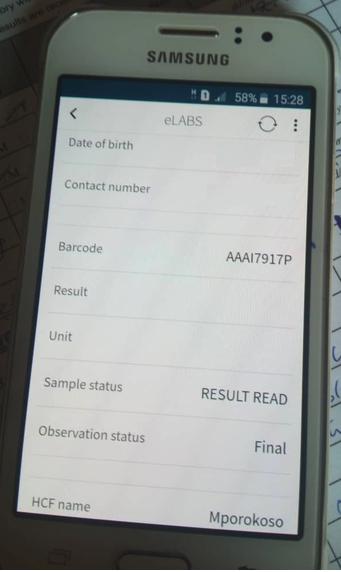
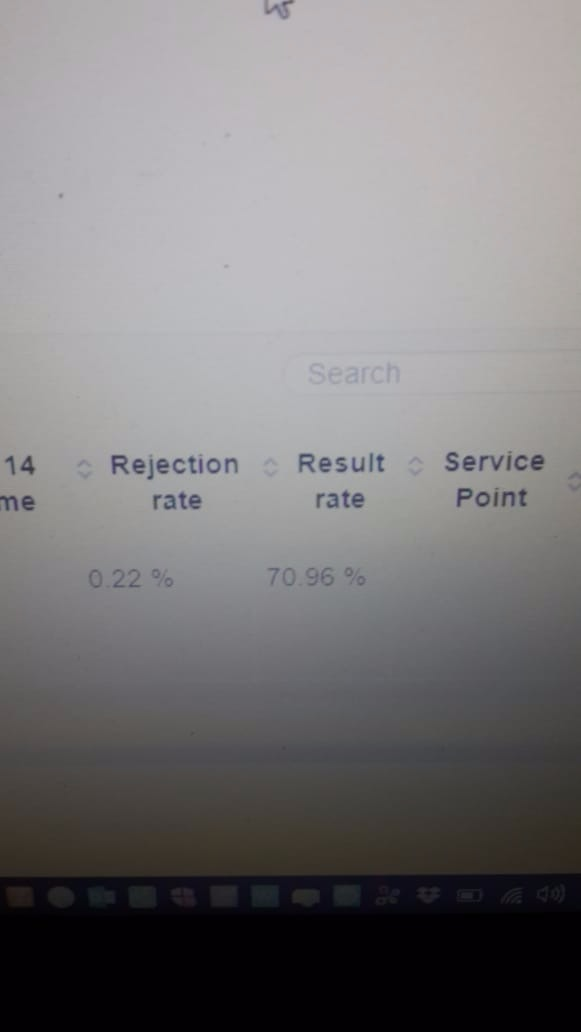
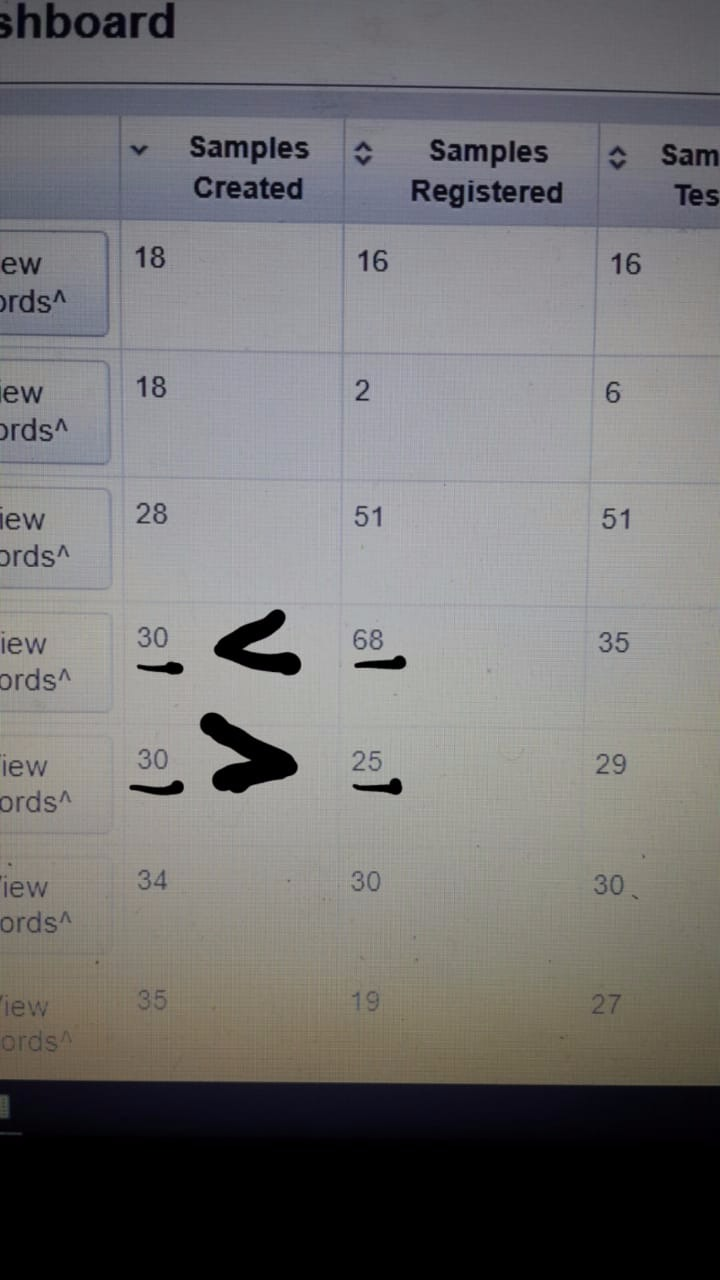
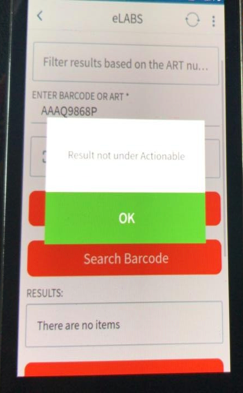
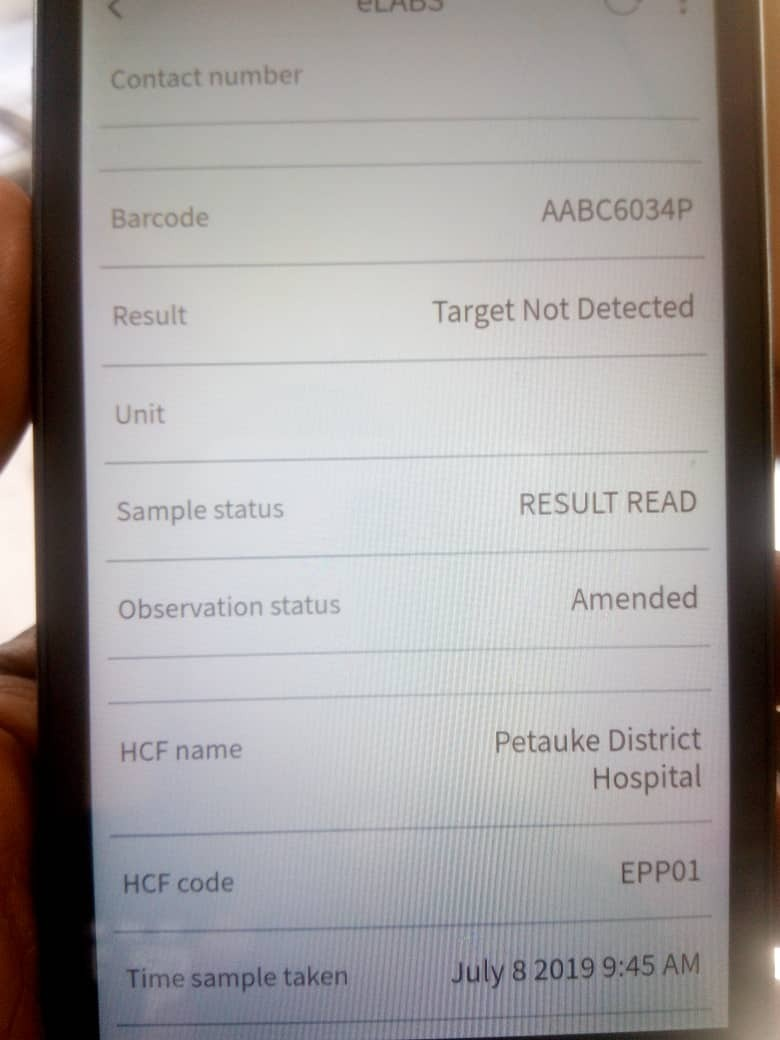
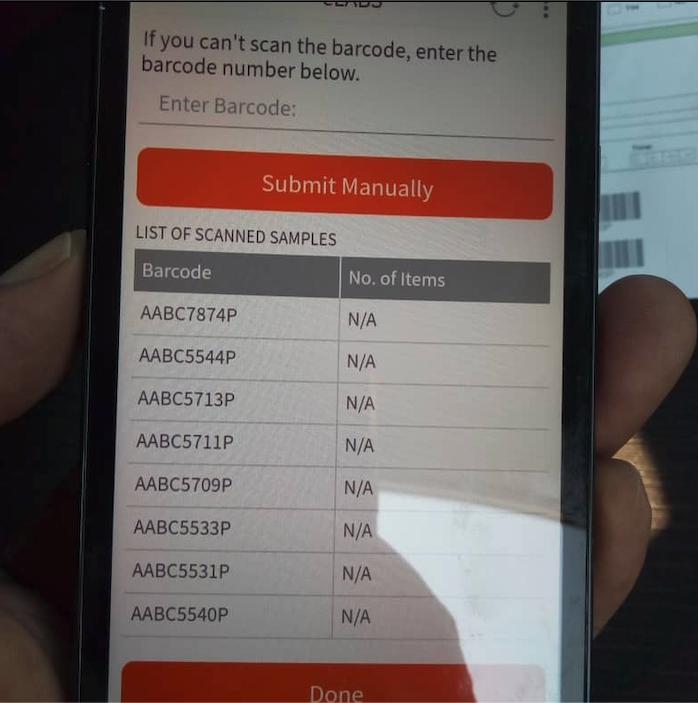
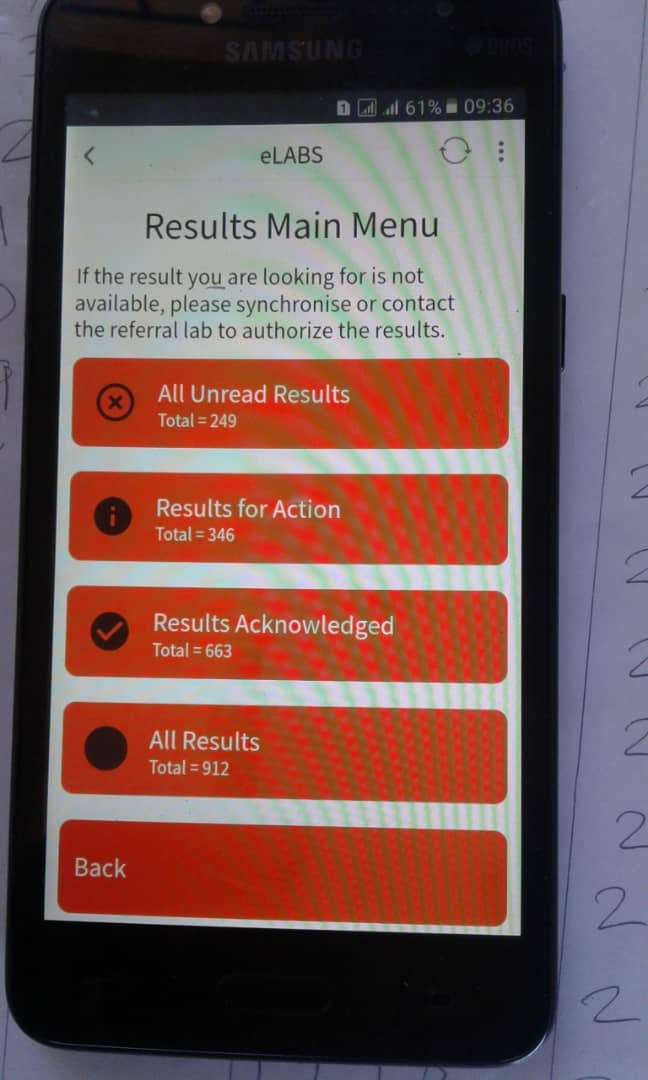
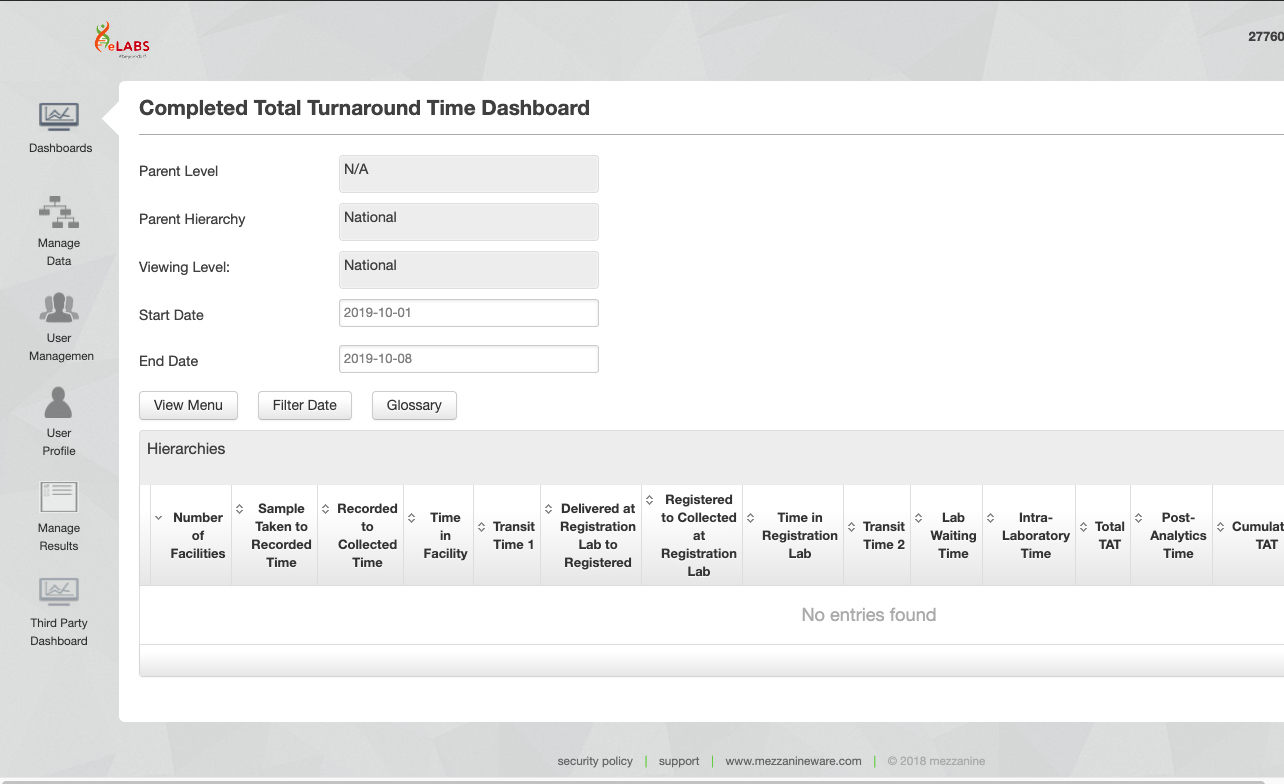

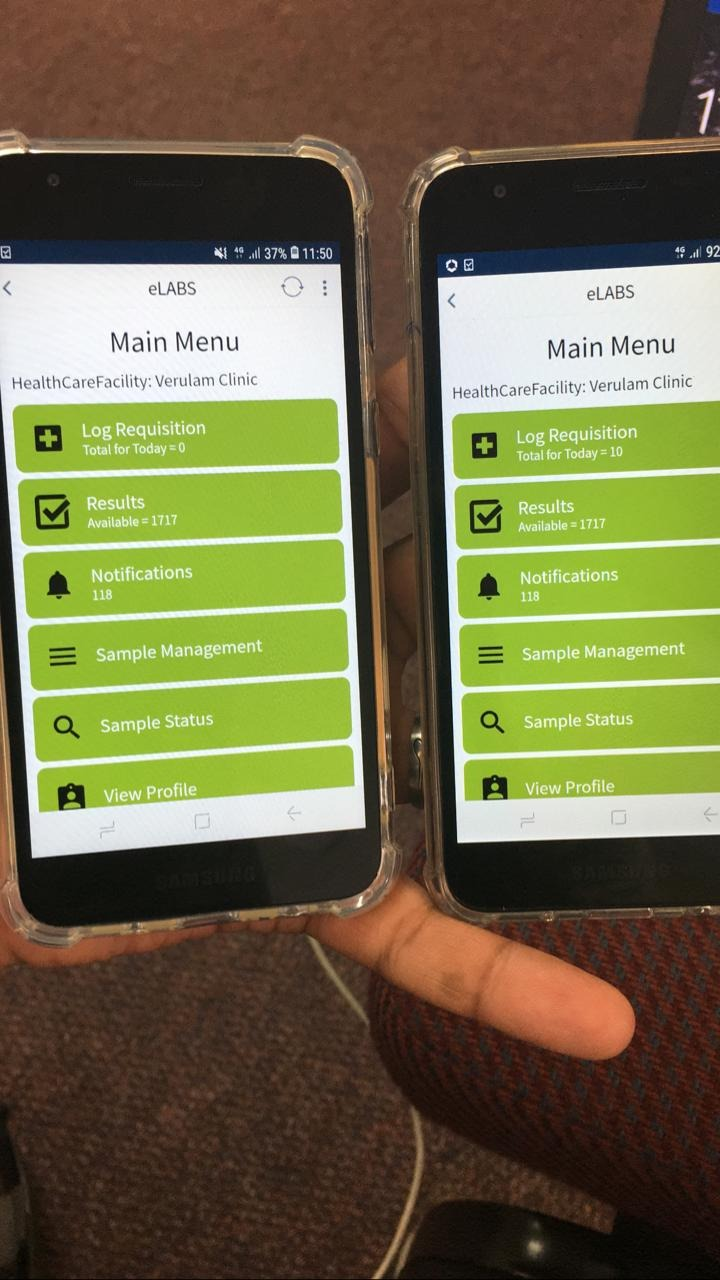
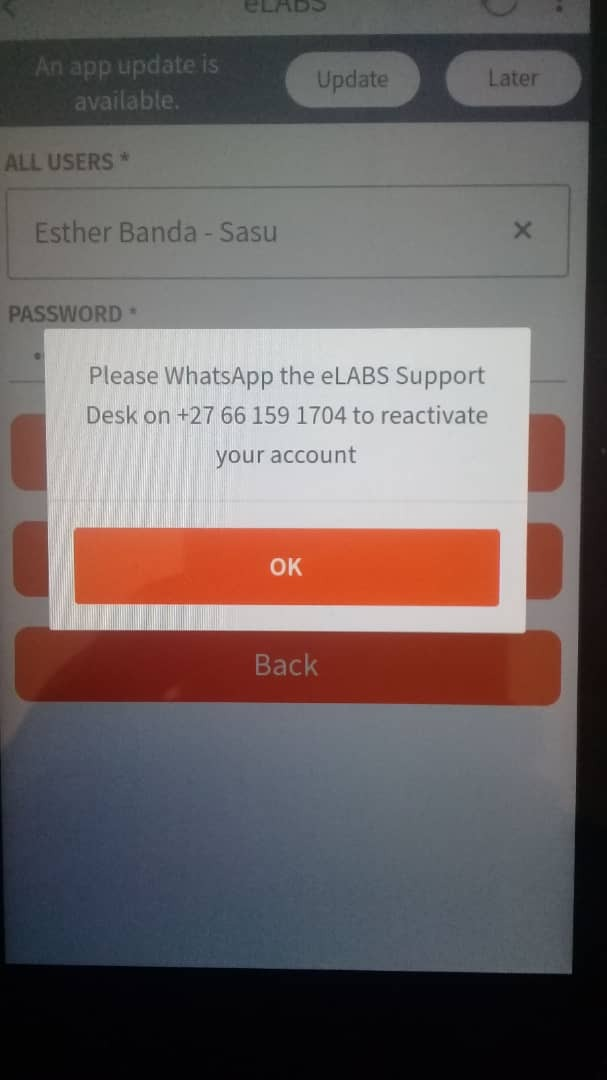
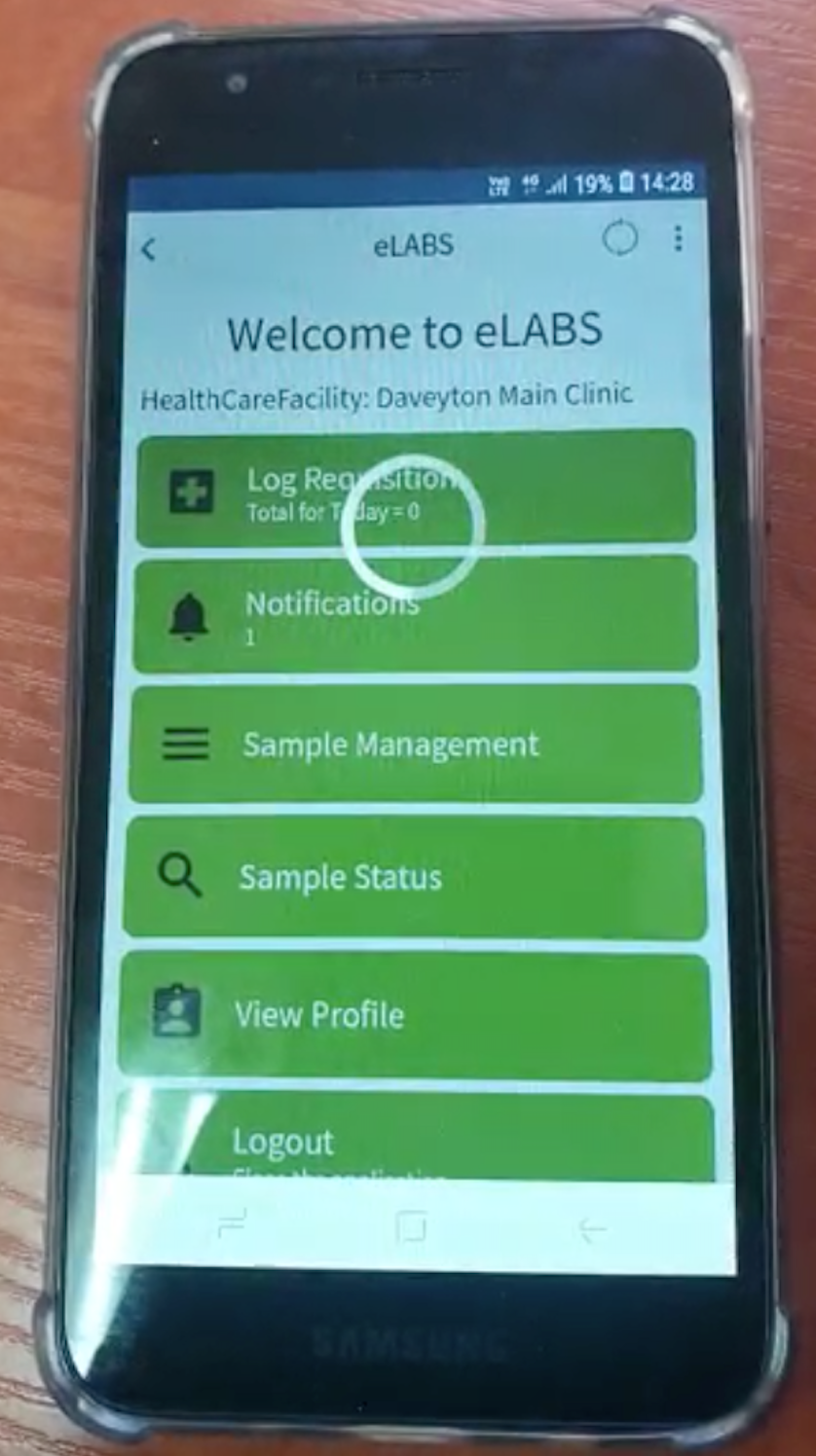
.jpeg?version=1&modificationDate=1594399778512&cacheVersion=1&api=v2&width=400&height=225)